Windows Installer Plz

There I was installing a fresh Windows to a new drive, when suddenly it struck.
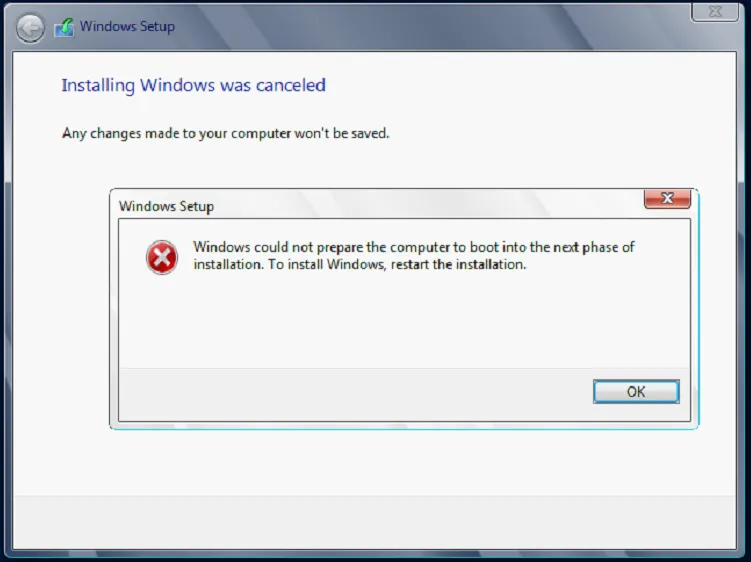
The infamous ‘windows could not prepare the computer to boot into the next phase of installation’ error.
This is caused by a bug in the installer that’s been around FOR YEARS. See, I’ve always been in the habit of just copying the install files from the ISO to a FAT32 USB to install windows, because it’s approx 100x faster and easier than their media creation tool, and doesn’t need windows in the first place.
If you’re a weirdo doing this like me, Microsoft don’t give a flying fuck about you. What seems to happen is you’ll go clear your internal drive, select it to install. Then the installer formats an FAT32 UEFI partition so that it can copy the boot files TO YOUR INSTALLER USB like a doofus. It’ll realise too late, “wait this is a USB drive, I can’t install to USB drives!” and present you with a useless error with shitty advice.
You google the error, and only get pages of articles telling you that your disk has errors and should update the BIOS. Finally you find people that know what they are talking about, who fix it by;
- Creating a partition on your internal drive.
- Copying the installer files to it.
- Reboot into that partition.
- Install windows to the rest of the drive.
- After install delete the install partition and resize the main partition.
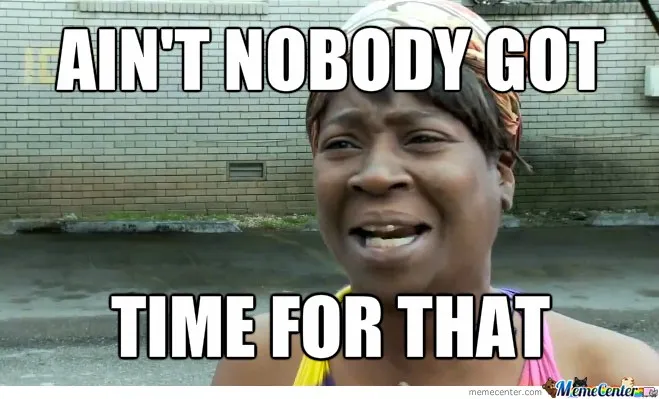
FR
Fuck that noise, let’s just delete this USB drive UEFI partition that the installer is being such a slut for. I’d rather fuck up the partitions of the USB drive I’m gonna immediately use for something else than my shiny new OS install.
Shift - F10 to bring up cmd.exe
diskpart
DISKPART> list disk
DISKPART> select disk {USB drive}
DISKPART> list partition
DISKPART> select partition {UEFI boot partition}
DISKPART> delete partition override
exit
Now jump through the hoops to install again, and it might work. God I hate computers.
Comment
- Username, 2026-01-27