DIY Wifi Bridge
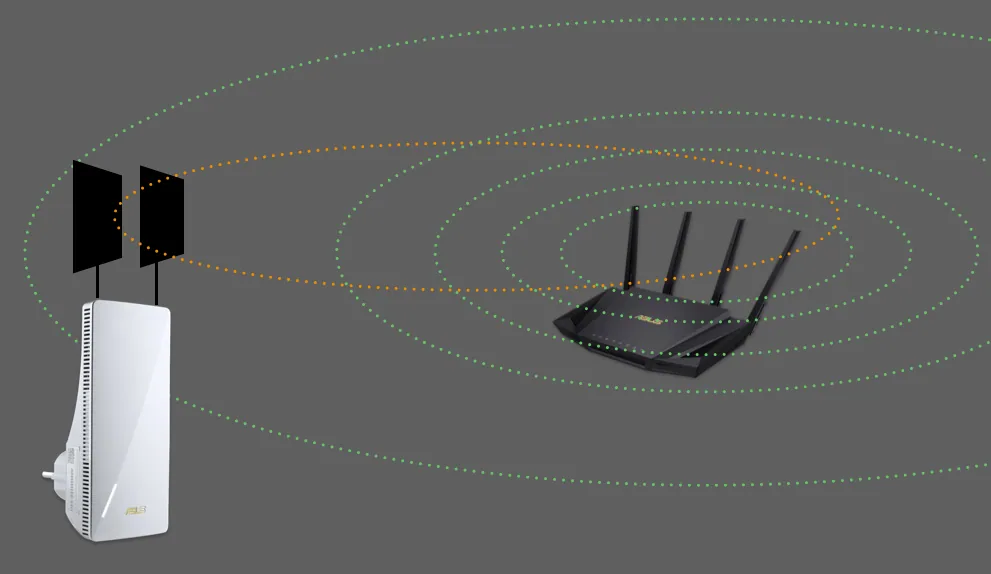
| Contents |
|---|
| - The Struggle - WiFi Media Bridge - Signal Strength - Antennas - Results - Lessons Learnt |
The Struggle#
I live that renter life. I’m also passionate about good internet, and would like to use the full 1Gbps that I pay for. In each new home, where I use my computer and where the internet comes in is always different. I’ve lived a life of running ethernet cables, and it’s always a struggle between looking ugly AF and decent pings and bandwidth. Often the solution suggested for this problem are powerline adapters, but despite having ‘2000’ in the name, you’re apparently lucky to get 200Mbps through them.
In this day an age, most make do with WiFi, which has gotten pretty decent. My Macbook sitting on my office desk gets an RSSI of -62dBm, giving a 576Mb/s connection, translating into 450Mb/s of real world speed. Pings are acceptable for normal internet averaging 5ms, but with the odd spike that makes it less than ideal for online gaming.1
But the moment another device is also in use, they have to share the bandwidth. A second laptop downloading a file simultaneously could only manage 47Mbps aka 5.8 MB/s. And latency gets worse2.
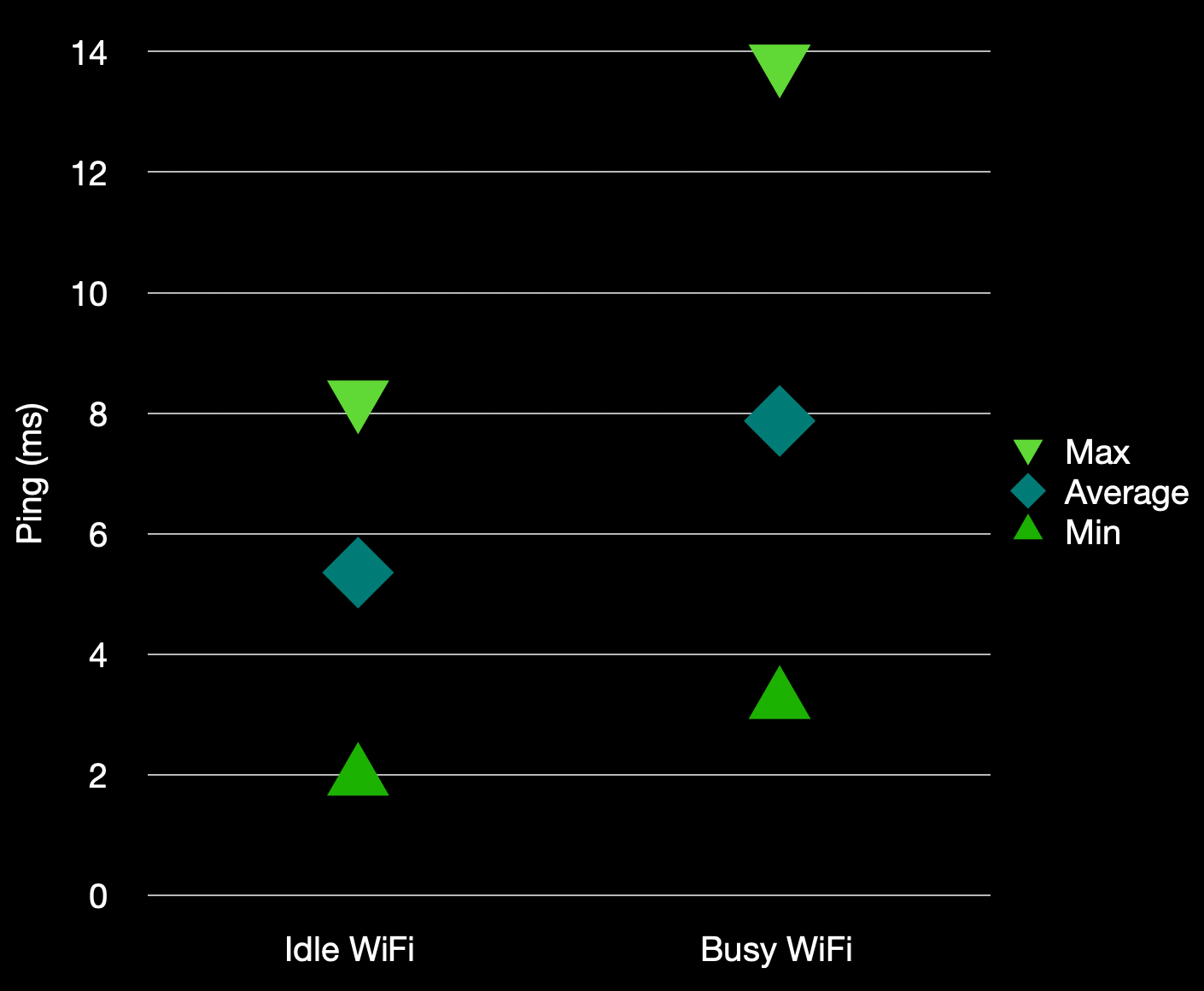
Unloaded vs Loaded WiFi
While a situation like that isn’t happening all the time, this fighting for airtime and less than ideal antenna placement for a bunch of computers right next to each other seems ridiculous.
WiFi Media Bridge#
Years ago I bought an Asus RP-AX58 wifi extender. While it’s marketed for taking ethernet connectivity and supplying it over WiFi, it can also be configured to do the opposite. ‘Media Bridge’ mode will connect to WiFi as a client and provide connectivity via the ethernet port. At first it was simply used to add WiFi to my NAS so I could shove it in a wardrobe. But I couldn’t help but notice how well it worked. So at the next house I’m using it to connect my whole home office.
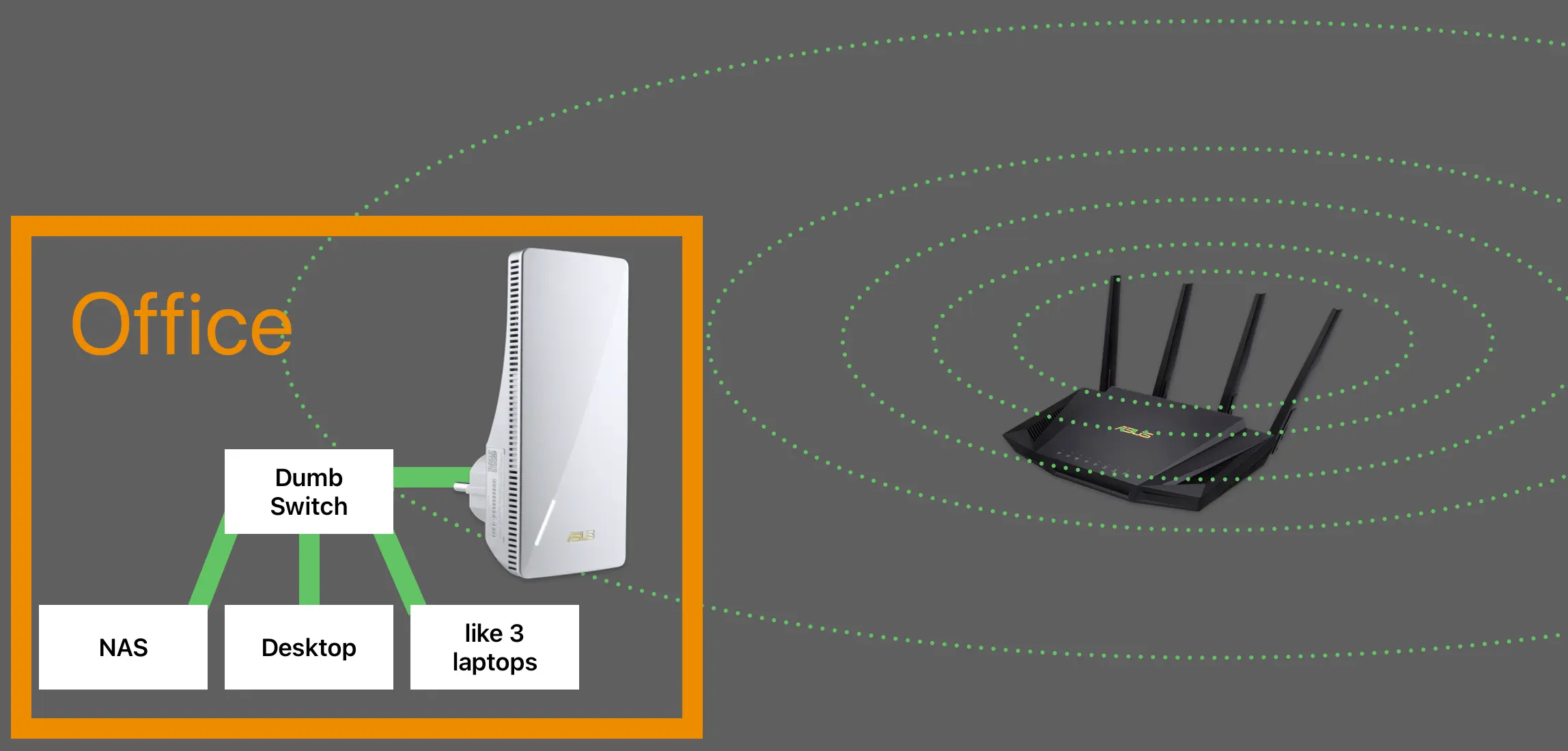
My beautiful home.
With two desks, the NAS, gaming PC, work and personal laptops for both myself and partner, the office has a lot of computers wanting internet and are easy to connect together with ethernet, being in the same room at least. Unfortunately the layout of the apartment means an ethernet cable all the way to the modem/router would need to cross two walkways and a kitchen, which is too much of an eyesore even for me. Linking wired ethernet networks like this isn’t a crazy concept, but it’s just that equipment tailored for this are often designed to be used outdoors to connect buildings together. This lends them to be large and expensive. Not to mention they typically use older, slower revisions of WiFi. This Asus wall wart can do 160Mhz wide channels, getting me a theoretical max of 2.4Gbps. The ethernet port is limited to 1Gbps, but so is my internet for now, so I’m not too upset.
Signal Strength#
Unfortunately with 5Ghz, the signal doesn’t reach very far. My office only has one wall in the way, but 5Ghz hates walls. Plugging the RP-AX58 directly into a wall power socket as the design suggests, it does okay but not ideal. Reporting -62 dBm, manages a 1152Mbps connection. Makes sense it can do double the bandwidth with 160Mhz wide channel since my laptop can only do 80Mhz, giving 576Mbs at the same -62 dBm.
A simple improvement is to move it up high with a power extension cable. Then it gets -53 dBm and connection of 1921Mbps. This can get a bit awkward, with the power and ethernet coming out in opposite directions, and keeping it upright is important for signal quality, while the ethernet port sticking out the bottom makes it not want to sit upright.
Antennas#
So if it’s going to be jank for the sake of signal strength, why not go all the way. The RP-AX58 has ‘built-in’ omnidirectional antennas, which when combined with the latest fancy beam forming tricks, do work pretty well, but surely better suited antennas could achieve more? I remembered using fpv drones years ago with patch antennas for the video signal at 5Ghz. Patch antennas essentially are two metal sheets close together. One acts as the antenna, the other is grounded and acts like a mirror/reflector. This makes the signal mostly go in one direction. This let me pick up the drone’s 5Ghz video signal from kilometres away, though to be fair in those days 5Ghz WiFi was rare and the drone has quite the advantage in height and lack of walls in the sky. So I figured I try connecting one of these fpv patch antennas to the RP-AX58. Sure I’d have to make sure it’s pointed the right way, but it’s not like my office moves around often.
If you take the RP-AX58 apart, you’ll find that the ‘built-in’ antennas are actually connected with IPEX1 connectors:
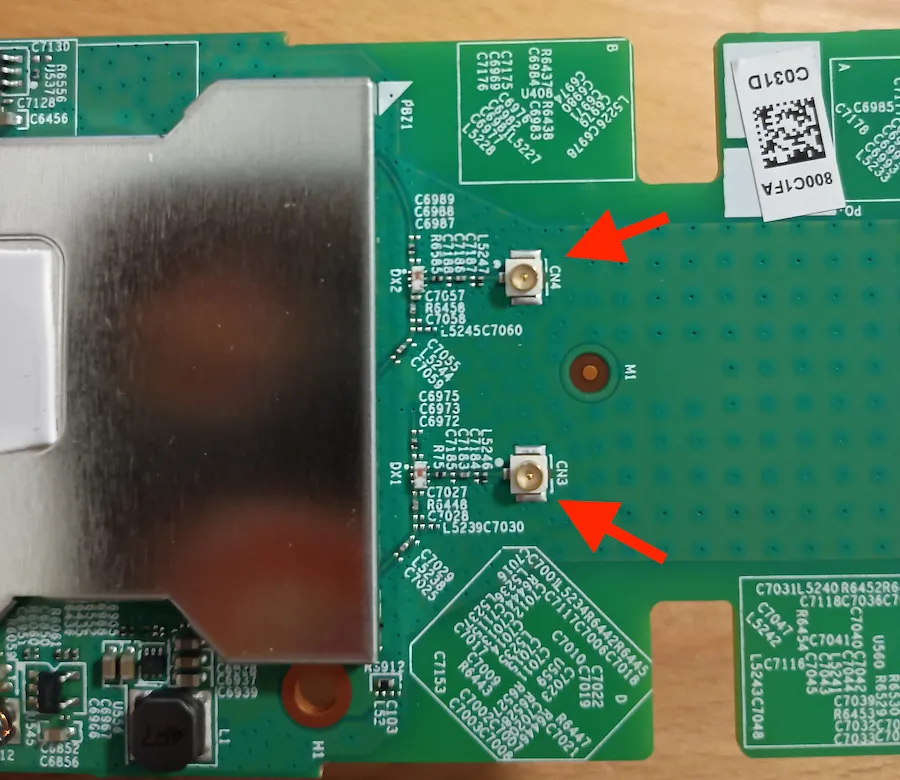
Built-in my arse.
With an adapter to RPSMA, and some tasteful holes drilled into the plastic case, any external WiFi antennas can be used. I bought two 5Ghz patch antennas intended for fpv drone usage3.

It feels illegal to call your business Maple Wireless and not be based in Canada.
Unfortunately it seems like the fpv scene has long since moved onto circular polarised antennas, which are great for a drone that’s constantly rotating and changing direction, but won’t work great with your typical linear WiFi equipment. I didn’t have any luck looking for cheap WiFi specific directional antennas, they are mostly fairly big yagi style 2.4Ghz ones. I imagine a 5Ghz-specific yagi could be half the size, but I don’t fully understand the magic of electromagnetic waves.
Now with these high gain antennas, I’m getting -44dBm and a solid 2400Mbps all the time. I was honestly hoping for a bit better RSSI, but it seems to be working well enough.
Keeping the router’s omnidirectional antenna allows phones and laptops that are going to be moving around still get their normal signal everywhere when connecting to the router. Best of both worlds.
Results#
So how does using the WiFi bridge compare to my laptop’s WiFi? Downloads reach 1Gbps now. Pings on an unbusy network are better even after having to go through a USB ethernet dongle and switch:
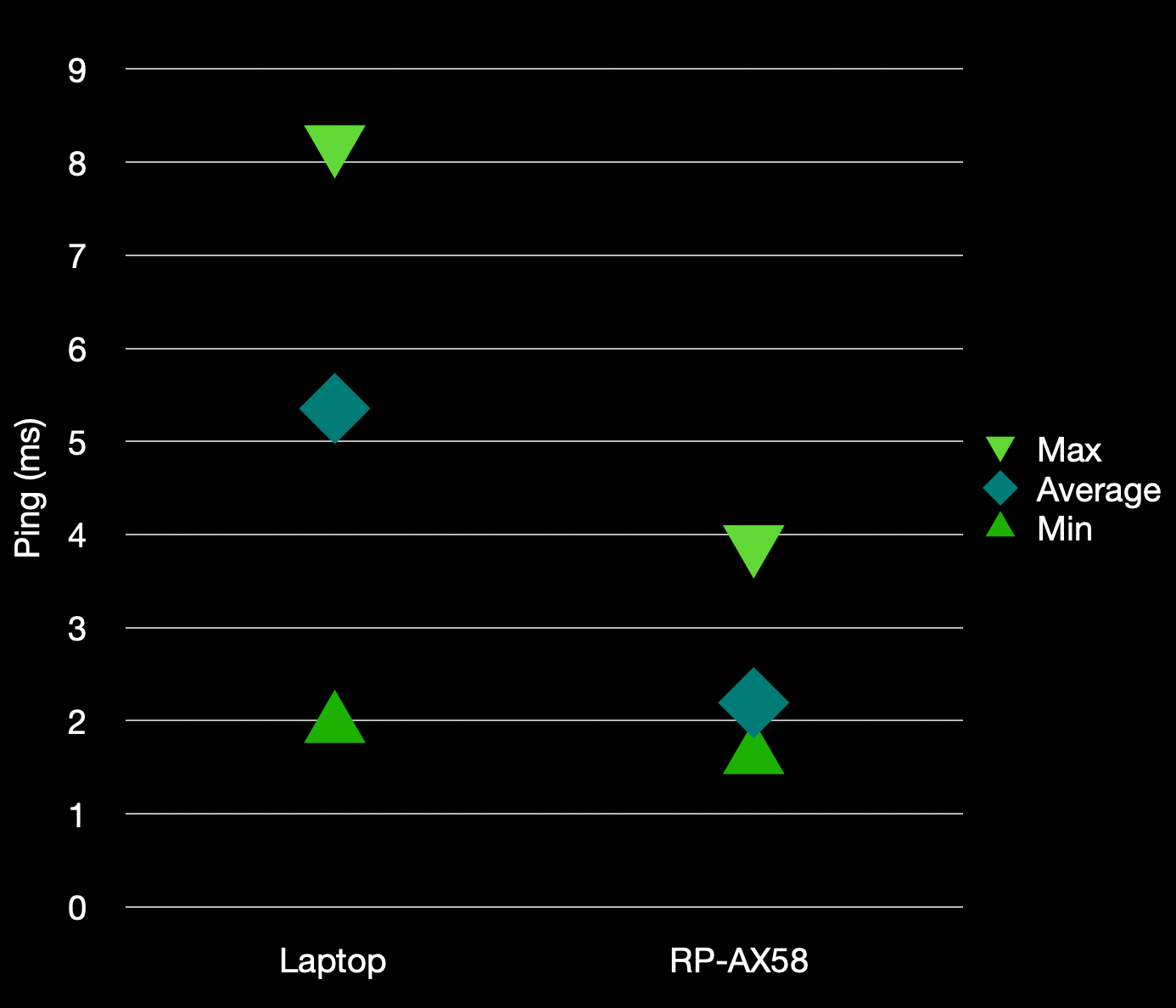
Wow that’s already a lot better.
Since everything goes through the switch, the RP-AX58 can be the only WiFi client so there’s no competing for wireless bandwidth. Even when one device is downloading a file at the full 1Gbps from the internet, pings stay great:
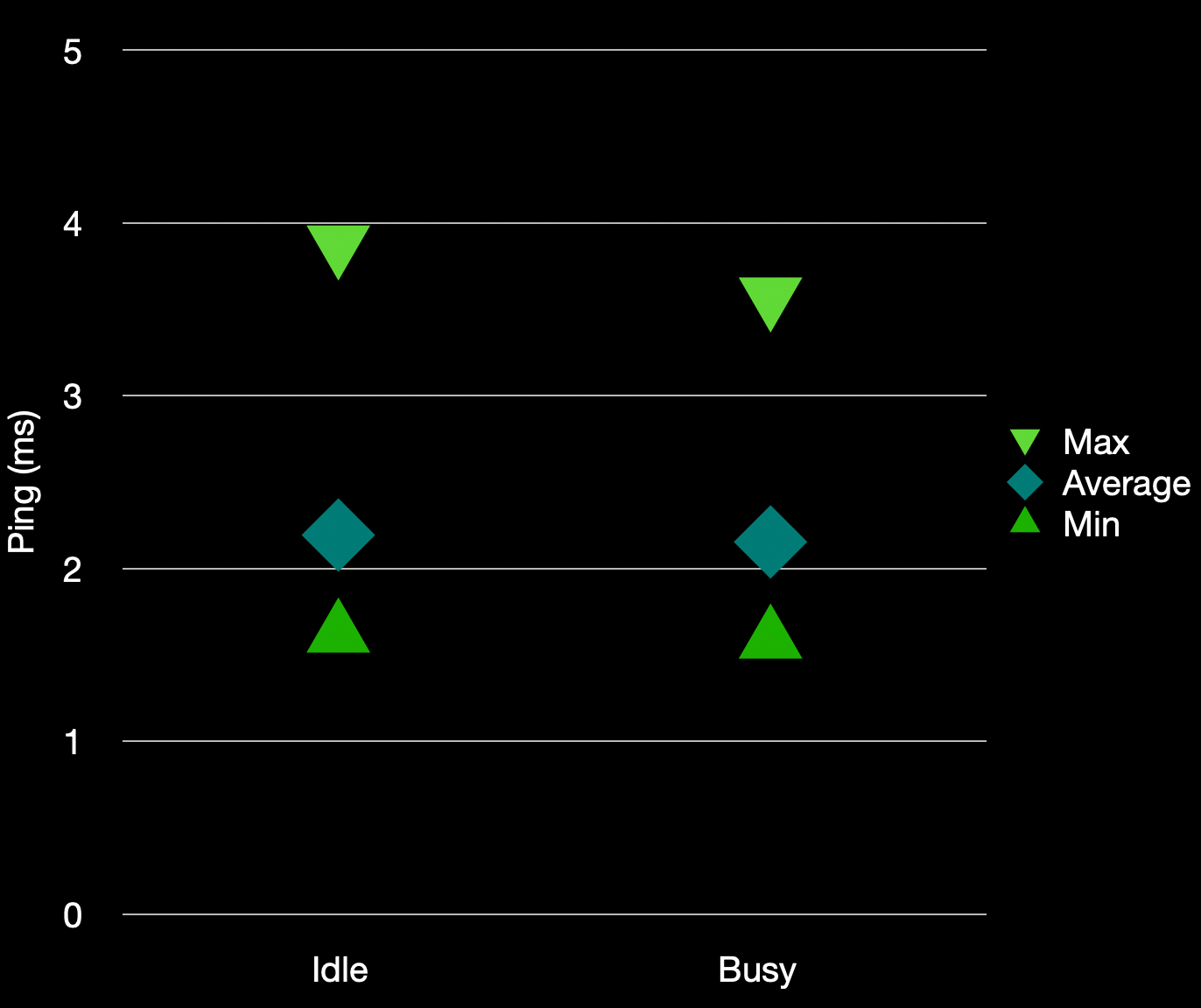
😱
It is real close to the reliable latency of a powerline adapter but with 5x the bandwidth. Here’s all of my measurements in a table:
| Device | Min | Avg | Max | Stddev |
|---|---|---|---|---|
| Laptop Idle WiFi | 1.95 | 5.353 | 8.137 | 1.661 |
| Laptop Busy WiFi | 3.229 | 7.870 | 13.712 | 2.259 |
| Bridge Idle WiFi | 1.622 | 2.193 | 3.840 | 0.387 |
| Bridge Busy WiFi | 1.587 | 2.153 | 3.539 | 0.322 |
Lessons Learnt#
Using something like a RP-AX58 in a well placed location can improve your WiFi quite a lot. Even for a single device I’d say it can be worth it. Modding patch antennas is probably not worth the money and effort.
If you’re lucky to have a fairly empty 160Mhz wide channel at your house, and want to connect rooms that are pretty close, this kind of setup seems way faster and just as reliable as a powerline adapter.
Considering this, I’d love to see more off the shelf indoor consumer WiFi bridges with directional antennas. This post isn’t meant to be an ad for the RP-AX58, but for any kind of similar setup. Currently my antenna mod is literally held together with tape and careful balancing, hence the lack of photos. I’m thinking of designing a 3D printed enclosure for the PCB that integrates a holder for the antennas, maybe use my NAS or switch’s nearby DC power… but not a high priority.
Comment
- Username, 2026-01-27